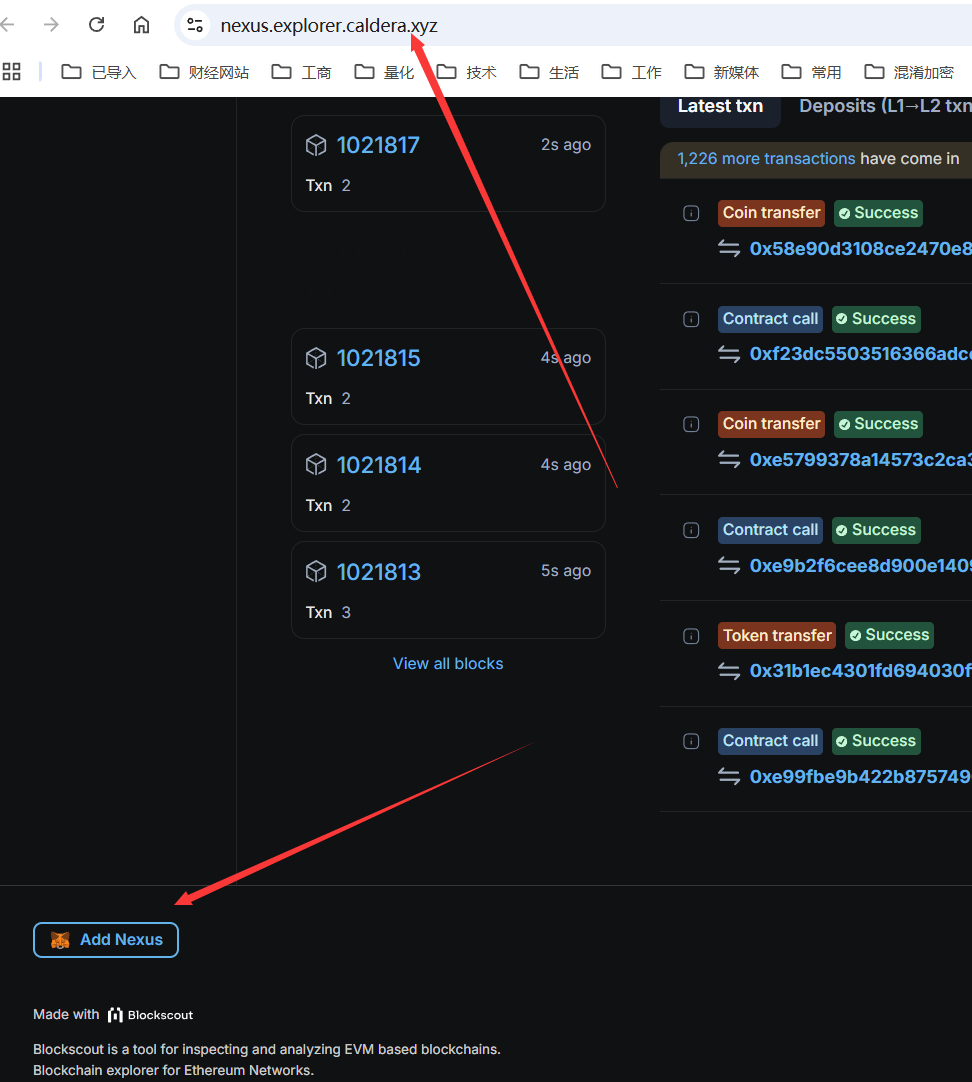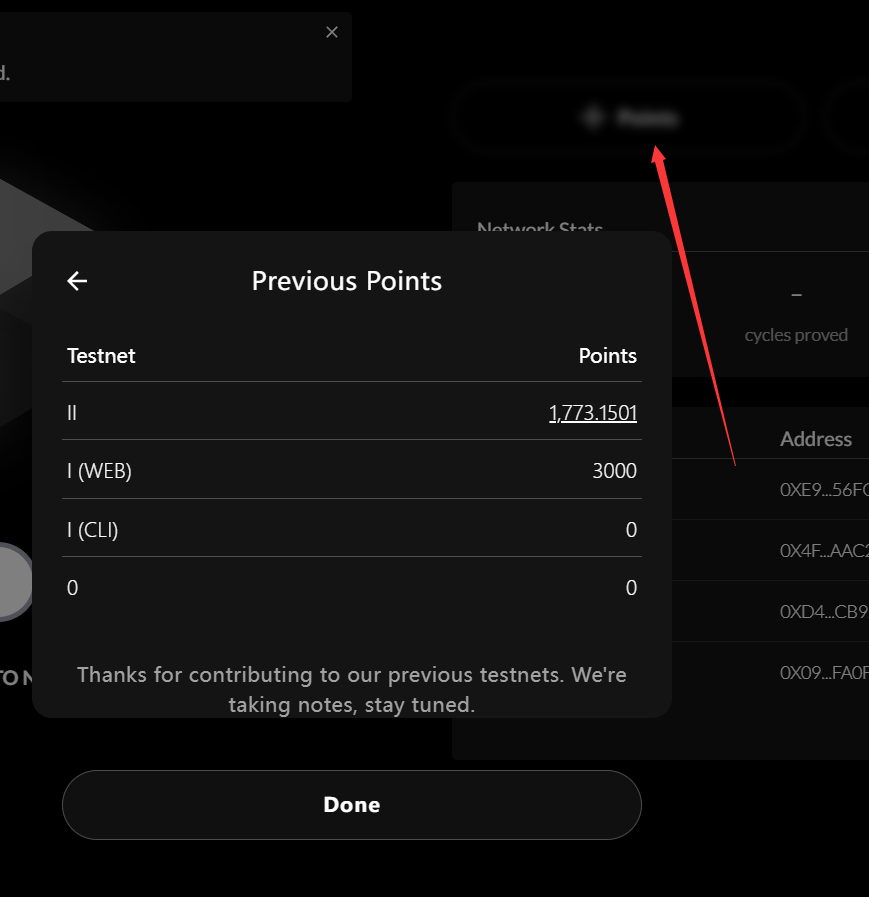结束时间: 12:00 pm PT on February 22.
条件:
小狐狸钱包,可绑定邮箱, 谷歌浏览器多开或指纹浏览器。头矿一定要挂机,必有利润。
步骤
1, 打开官网 https://app.nexus.xyz/
2, 注册, 用小狐狸钱包
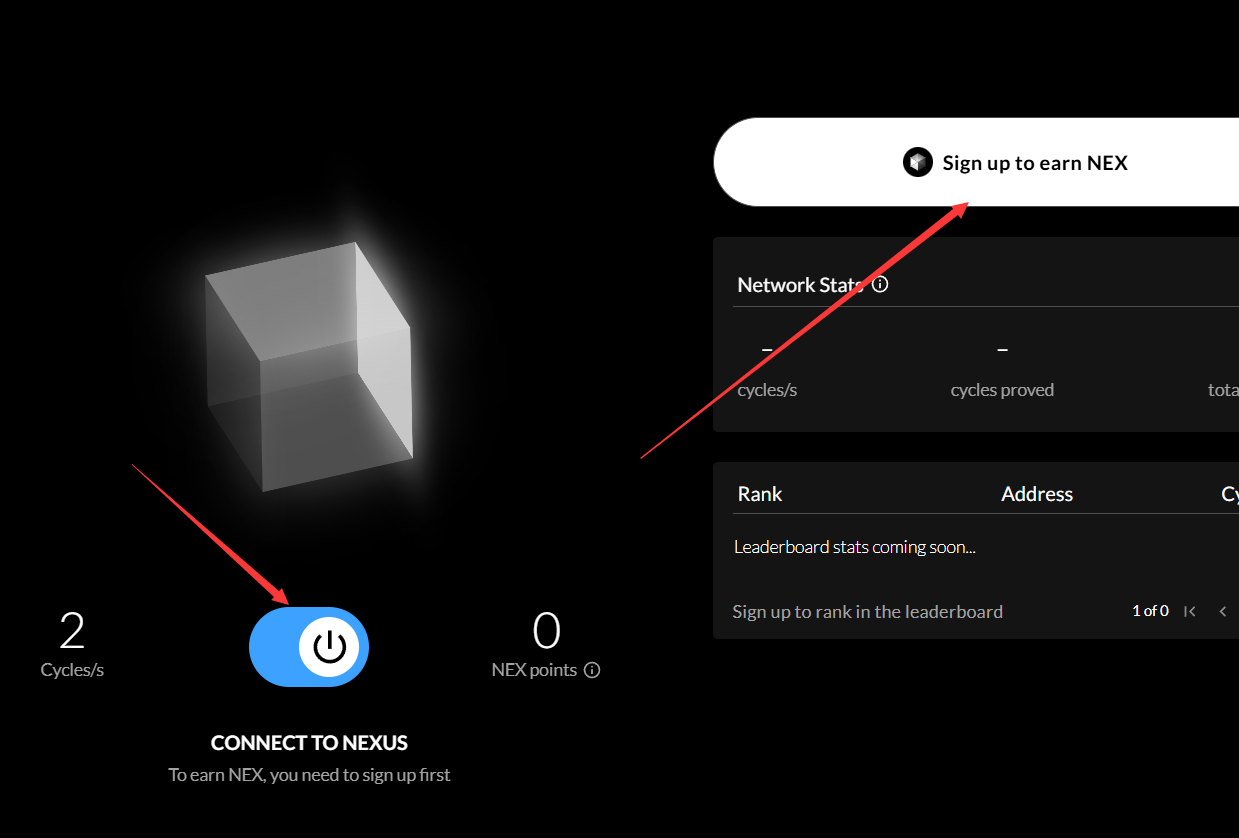
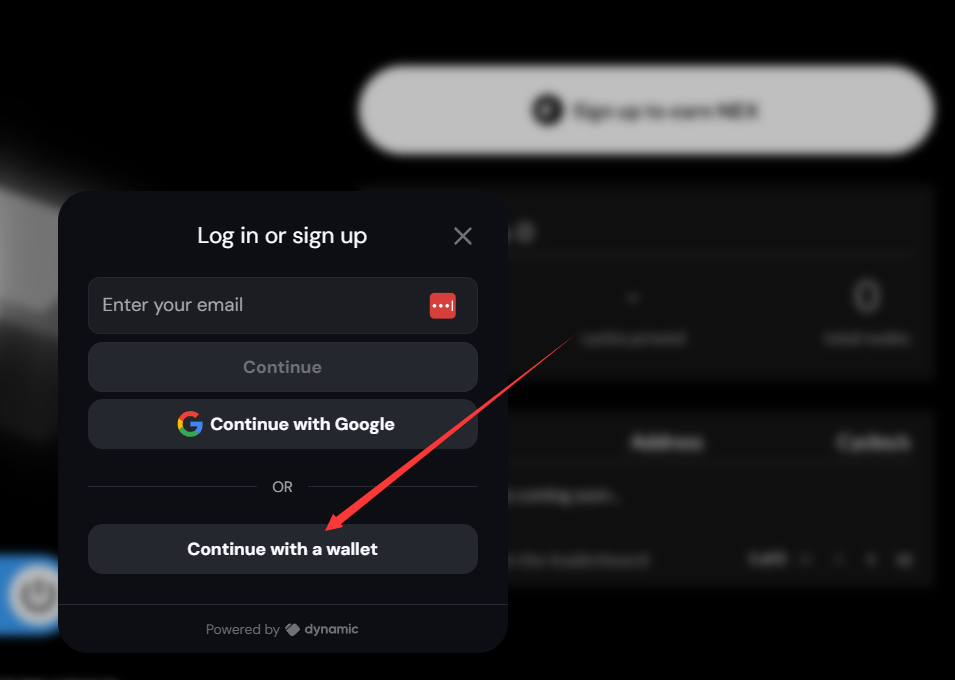
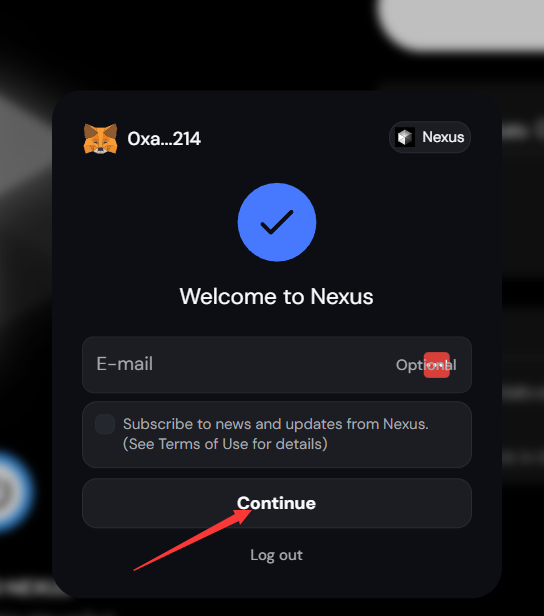
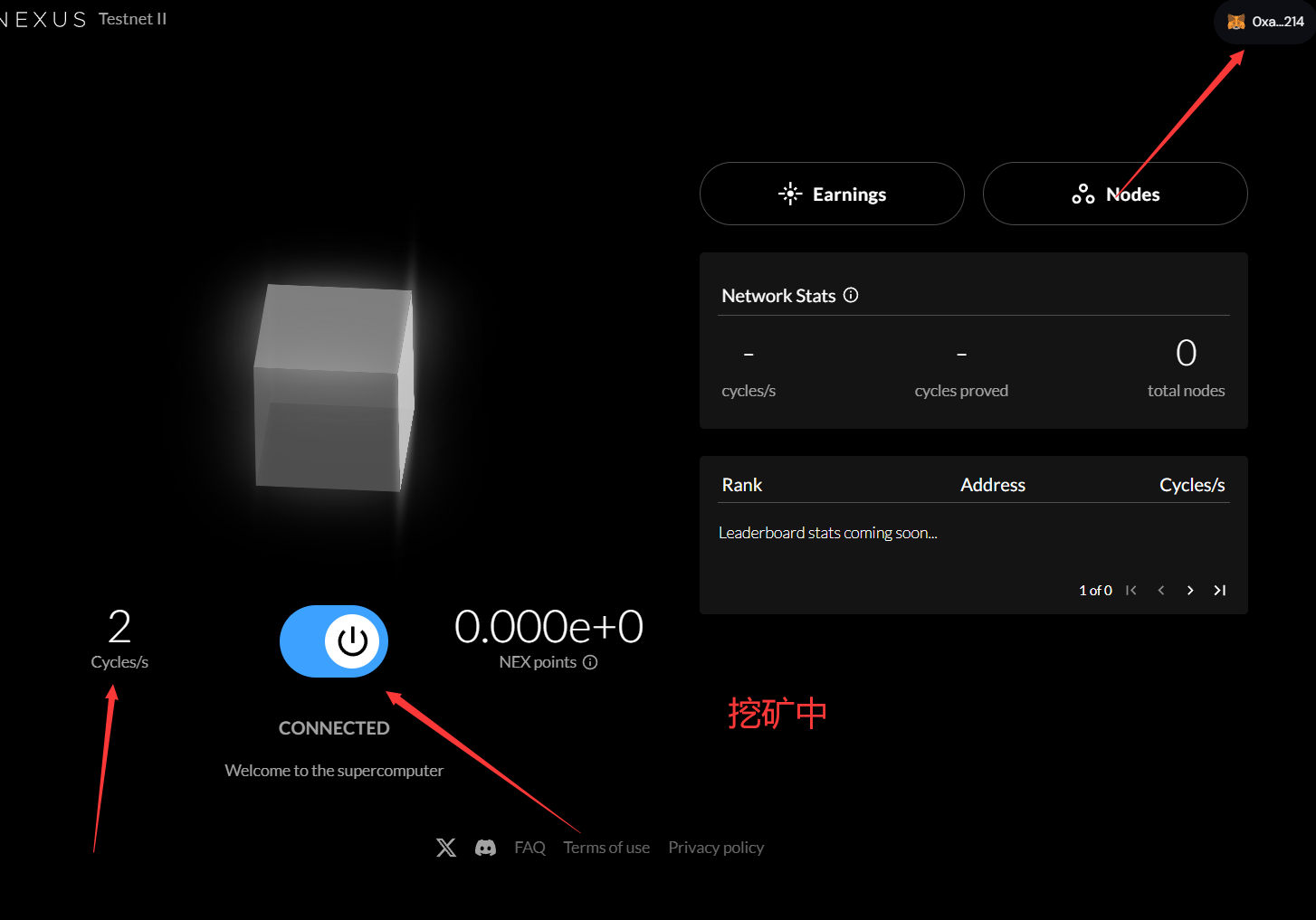
只要把按钮打开变蓝,旁边Cycles/s有数值就说明在挖了。按钮无法点,一般是服务器忙,多点几下多试就行。
3, 绑定邮箱
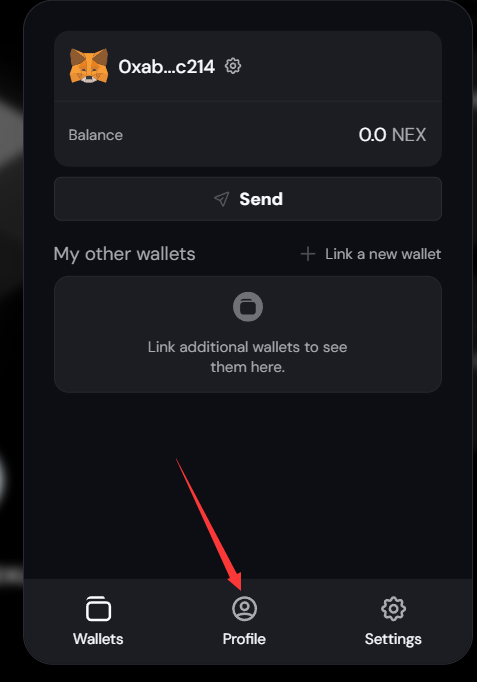
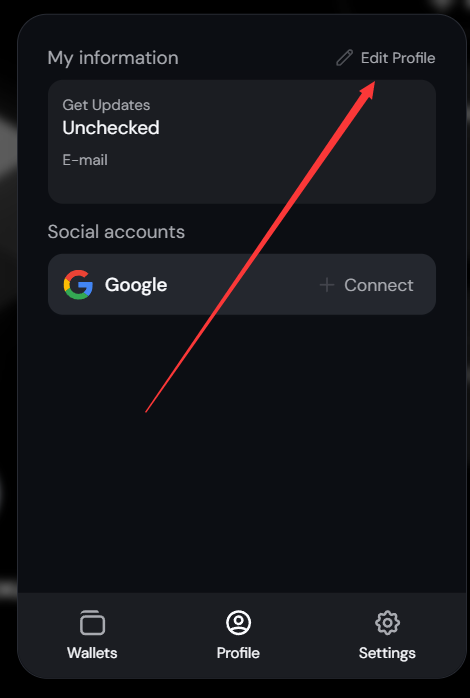
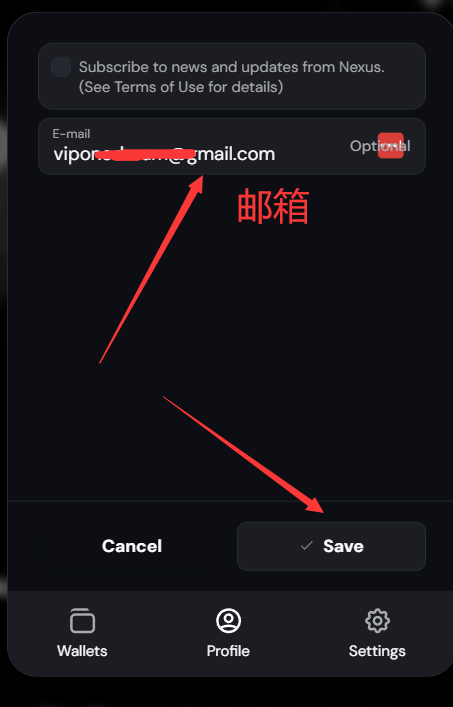
会发一个验证码你的邮箱,复制回来填上才成功。
挖到的自动发到钱包

掉线自动重连
F12 打开控制台, 点Console, 然后在下面粘贴代码,分2步。看下面。
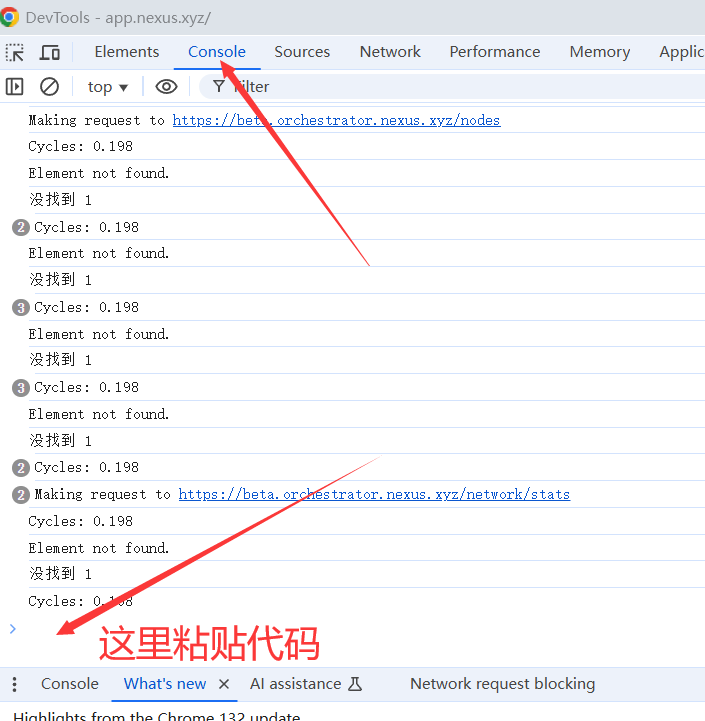
先输入 allow pasting 回车
再粘贴下面代码, 然后回车
function getElementValueByXPath(xpath) {
// 使用 document.evaluate 获取元素
const result = document.evaluate(xpath, document, null, XPathResult.FIRST_ORDERED_NODE_TYPE, null);
// 获取节点
const node = result.singleNodeValue;
if (node) {
// 如果节点存在,返回其值
return node;
} else {
console.log("Element not found.");
return null; // 或者返回其他指示未找到的值
}
}
function gogogo() {
const rs = getElementValueByXPath('/html/body/div[3]/div[2]/main/main/div[2]/div/div/div[1]/div[2]/div/div/p')
if (rs !== null) {
const ll = rs.textContent;
console.log(rs)
if (ll === "CONNECT TO NEXUS") {
const buttond = getElementValueByXPath("/html/body/div[3]/div[2]/main/main/div[2]/div/div/div[1]/div[1]/div/div/div/div/div[2]")
buttond.click()
} else {
console.log("没找到 2 - 脚本运行中...")
}
} else {
console.log("没找到 1 - 脚本运行中...")
}
}
setTimeout(() => {
gogogo()
}, 1000* 10)
setInterval(() => {
gogogo()
}, 1000* 10)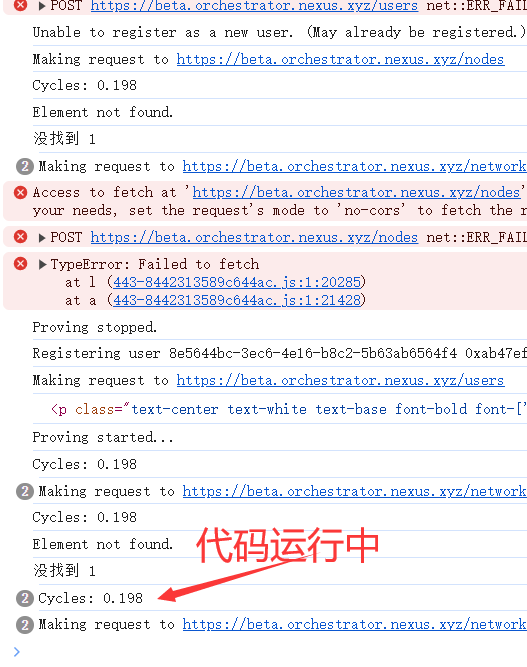
出现 没找到,就是代码在运行了
在VPS上,用CLI方式运行
时间只剩一天了,最多再亏1天的VPS钱,
1,先购买一个VPS, 4核8G, 内存要8G, 购买链接 https://www.vultr.com/?ref=9042447
系统ubuntu22, 日本
2, 运行以下代码
# 先更新
sudo apt update -y && sudo apt upgrade -y
# 安装各种必备库
sudo apt install ca-certificates zlib1g-dev libncurses5-dev libgdbm-dev libnss3-dev tmux curl nvme-cli git wget make jq libleveldb-dev build-essential tar clang lsb-release libssl-dev libreadline-dev libffi-dev gcc unzip lz4 build-essential pkg-config libssl-dev git-all protobuf-compiler -y
# 更新proto
sudo apt remove -y protobuf-compiler
wget https://github.com/protocolbuffers/protobuf/releases/download/v3.20.3/protoc-3.20.3-linux-x86_64.zip
sudo apt install -y unzip
unzip protoc-3.20.3-linux-x86_64.zip -d $HOME/.local
echo 'export PATH=$HOME/.local/bin:$PATH' >> ~/.bashrc
source ~/.bashrc
# 安装 rust
curl --proto '=https' --tlsv1.2 -sSf https://sh.rustup.rs | sh
source $HOME/.cargo/env
rustup target add riscv32i-unknown-none-elf
# 新建一个会话来运行 nexus
tmux new -s nexus
# 使用官方一键脚本, 按提示按y接受协议,然后选2, 粘上你的node_id
curl https://cli.nexus.xyz/ | sh
# 运行完,就可以关闭终端了
# 以后也可以检查运行状态
tmux attach -t nexus
# 关闭nexus
tmux kill-session -t nexus
查看积分
1。 先把以前的NEXUS链删除掉
2。 打开浏览器 https://nexus.explorer.caldera.xyz/
3。 移到最下面 Add nexus , 把新链新RPC添加进去。
4。打开网站 https://app.nexus.xyz/ 就可以查看了。